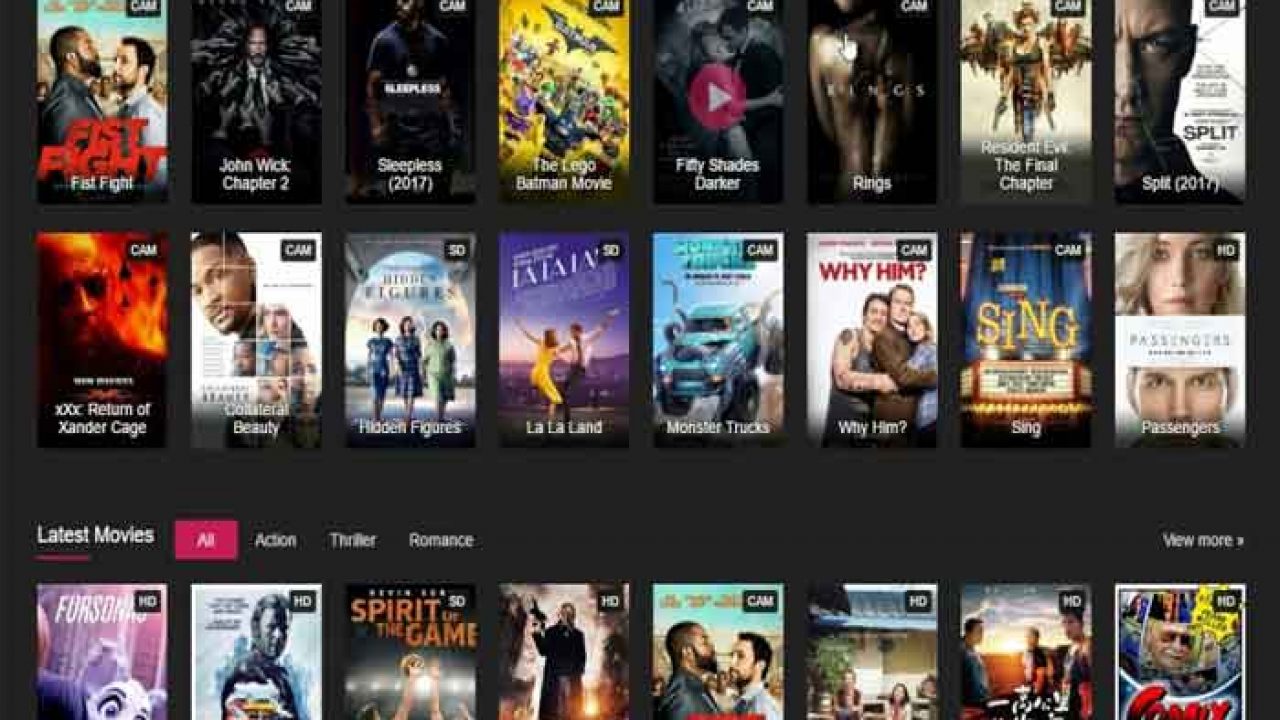The logo is a tiny detail of immense significance. It is the face of your company that will make you visible on the target market. You want to design a logo, but you are not sure where to start? If you are a complete novice or have any experience of graphic design but need to brush up on your skills, the internet has covered you with lots of excellent logo design tutorials. With a nearly endless number of logo design tutorials to choose from, it can feel daunting to find out where to start or what tutorials are worth engaging in. In this post by Freelance Bazar, we will take you through our top-of-the-line logo design tutorials to learn the fundamentals, design philosophy, tools, and strategies for having a great-looking logo. Before we delve into the granular strategies of logo design, it is important to have a clear understanding of the logo design tools that you are most likely to use and some foundational theory on how to design a logo. One of the first things to remember when creating a logo is the software to be used. Adobe Illustrator is the best and most popular logo design program, but any vector-based software would work. Vectors are essential to logos because they can be scaled infinitely. It makes it very easy to change the logo to other assets such as flyers and billboards. Software like Photoshop or After Effects cannot be used to make a design, but they can be amazing tools for doodling or doing mockups and designing 3D and animated models of the logo. But let us begin with the basics, though. There are various logo design tutorials for novices or beginners, tutorials about techniques used in designing a logo, holistic tutorials of advanced level for professional logo designs. You can check as per your requirement. And whatever level of your experience, there is always space for improvement when it comes to logo design. And the good thing is that there are some great logo design materials on the web to assist you out.
This can be tricky, though, to identify down the best. So, in this post, we save you the hard work by rounding up some of the best logo design tutorials. These are 10 of the best logo design guides for logo designers:
Adobe Illustrator Masterclass course
Adobe Illustrator is the best vector design software. Vector designs are based on numerical paths and are used to create smooth graphic illustrations that can be easily fitted up or down as required. This master class Illustrator is divided into 103 bite-size 1-5-minute-long videos. The topic is easily digestible and perfect for novices as well as semi-pros looking for upskilling. That is not all you are going to cover; you are also going to look at mastering advanced illustrator tools and getting ready your print and online work.
Total time: up to 13 hours.
Tier: Beginner to intermediate level
Charge: $109.99, but often severely reduced in price.
What makes a truly great logo.
Users can always depend on Vox to create a zippy video packed with history, knowledge, and up-to-date energy. But apart from learning about different types of logos, the energetic and engaging nature of this Vox video will amplify you and make your inventive juices flow.
Total Time: 4 minutes
Tier: Beginner
Charge: Free
How not to design a logo.
Perhaps the best way to know how to do something is to comprehend how not to do it first. John McWade takes us through a research study of how the Apple logo might have been engineered if we were to design it poorly. It is a true treasure of a video that includes lots of takeaway tips like “don’t be swayed by showy fonts” and “don’t have to be distinctive.”
Time:3 minutes, 51 seconds
Tier: Beginner to intermediate
Charge: Free
Color, and what it means for your brand.
The concept is intriguing, and more so when we apply color combinations and color psychology to the design of the brand. If we chose red for the design of the logo, what does this mean about the brand?
Time:6 minutes
Tier: Beginner to Intermediate
Charges: Free
Using grids for next-level logo designs
Looking intently in the depths of a blank screen can be very overwhelming when you head out on your logo design quest. Utilizing grids on Adobe Illustrator is a perfect way to imagine shapes and how they communicate with each other. As seen in Satori Graphics’ video, using the Illustrator grid adds order while you feel the initial stages of logo design.
Time:8 minutes
Tier: Beginner to Intermediate
Charges: Free
Create a gradient logo in Illustrator.
Danky’s videos are beautifully succinct and easy to understand, filled with tips and tricks for graphic design. Throughout this video, he leads us through an Illustrator tutorial that teaches us how to apply gradients to vector images. His video is an ideal guide to adopt if you are new to Illustrator, so nothing is left unused.
Time;10 minutes
Tier: Beginner to intermediate
Charges: Free
Learn advanced 3D logo start to finish – Photoshop CC.
Great 3D logo design leaps off the screen and brings the design to a new level. While this video was made in 2015, it still stands as a genius portable lesson in the creation of the Photoshop 3D logo. Corey Barker’s tutorial takes us on a 3D logo design trip from start to end, suggesting that the user has a reasonable level of Photoshop fluency. Since the source material is a bit complicated, this video is 35 minutes long. Within these 35 minutes, Corey Barker takes viewers on a deeper insight into Photoshop’s 3D tools.
Time:35 minutes
Tier: Advanced
Charge: Free
After Effects tutorial: logo animations
You are a master of Photoshop logo design, Illustrator vector design, and now it is time to expand the limits ever further into animation design! Animated logos are a fantastic asset for companies to make their online identity stand out. You will also need a good knowledge of Adobe After Effects to get to grips with Broken’s 40-minute informative lesson on animated logo design.
Time:40 minutes
Tier: Advanced
Charges: Free
3D bubble text logo mark design Illustrator tutorial
When we continue to venture into the more advanced logo design, this is the perfect guide to encourage you to design 3D logos. Tutvid’s Youtube videos are attractive and well-paced, showing you a wide variety of resources to attain unique looks.’
Time:15 minutes
Tier: Intermediate
Charges: Free
Watercolor branding: create your custom watercolor logo.
Looking at the product, you might believe this is a course in hand-painted logo design. So, it is all totally multimedia. This Skillshare mini course is interesting in that it offers both Photoshop and Illustrator instruction. It also contains downloadable aquarium textures that you use when learning how to build your aquarium theme logo.
Time:1 hour and 14 minutes
Tier: Novice level
Charges: Free with a trial of 2 months or $15 per month on a rotating subscription (unlimited access).
Conclusion-
So, start and create a wonderful logo today!
Now that you have all the knowledge you need to make a perfect logo; you can be very imaginative and play with various designs and techniques. It is important to keep the brand in mind when creating a logo, but the more you play and practice, the more on-the-spot the result. An successful logo sets the stage and market image of the brand, so good thinking and imagination must be put in place.